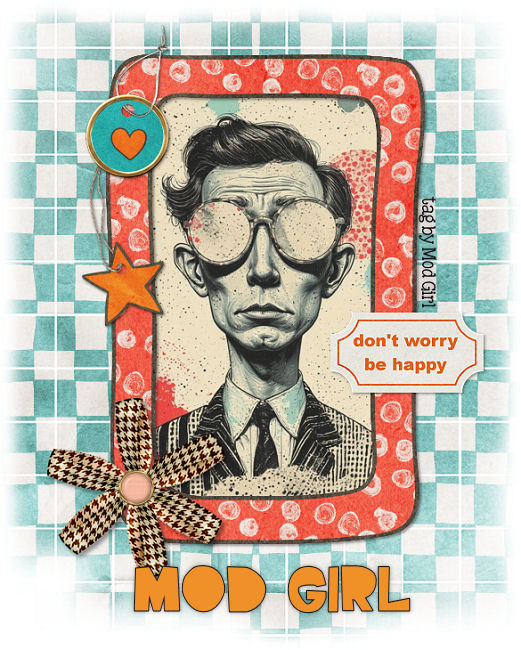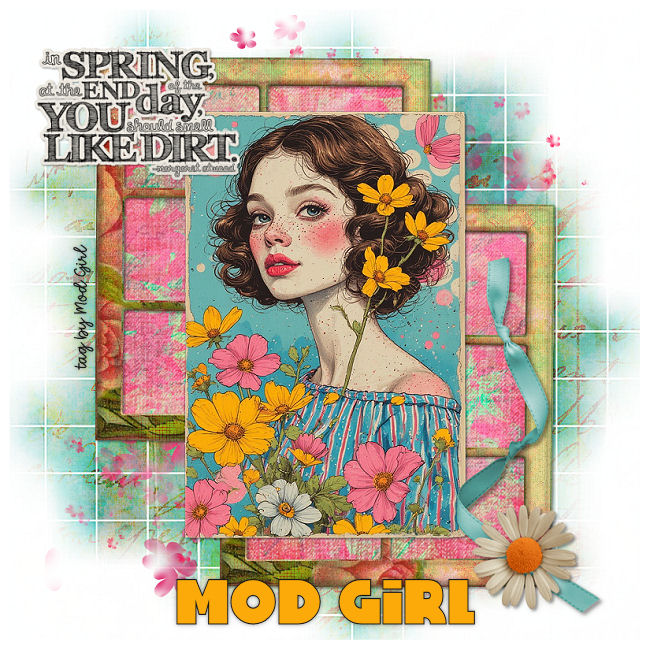Okay, so I removed my wordpress installation and I’m back to using a static HTML page for my SigTagKits.com website. I also brought back the Buy My Store sale. You can now purchase ALL of my tagger kits by making one purchase. After the purchase has been completed I will send a link to the login area where all my tagger kits are located so they can be downloaded.
This should make things a little easier for those who want to purchase my tagger scrap kits in the future.
On another note, I have been preoccupied with other going-on’s lately that have nothing to do with web sites or making signature tags. Hubs and I both got a head cold and I am already over mine and he finally got over his, but not until his back started giving him problems. This past weekend he was ill and let me just say; “HARD TO LIVE WITH” because he apparently couldn’t do anything for himself the entire time. So, I had to take care of him but he still is not any better. And he is the most stubbornness person I have ever known. Now, for those who don’t know, I myself have been having issues with a back problem for a very long time now. And over the years I have found ways to help my back and deal with the pain. I also know that lying on my back for at least 8 hours will pretty much fix my problem (most of the time).
And another thing you probably don’t know about me is that I don’t drink, smoke or do drugs. Nope, I don’t even take aspirin or Tylenol. BUT, when the pain becomes too unbearable for me at times I will use some icyhot and if that doesn’t work I will take a generic version of tylenol. And I only take one of those pills. Now, hubs on the other hand has been taking tylenol somewhere between 3 to 4 pills at a time. And he has been doing this for many years. I keep telling him that taking all that tylenol is not good for him but he says it helps. And, I don’t see HOW IT HELPS if he has to take so much of it each time. When his back started hurting I told him he would need to lie on his back for awhile. He didn’t listen. So now, it’s even worse. Like I said. STUBBORN.
It’s almost like living with a grown child sometimes. You try and tell them what would make them feel better and they don’t listen. And apparently they think they know better than you do. Well, he went to work on Monday and came back home soon after because he couldn’t do anything. This morning is no better. I’m sitting here at the computer and see him trying to get to the bathroom medicine cabinet to grab the tylenol again. 4 more pills he pops into his mouth. I don’t think that’s going to do much good I tell him. He grumbles something incoherent back to me and walks back to bed. At this point I don’t know what to do to help him because he is so stubborn he just won’t take any advice I give him. Oh well. Like any child I guess he has to learn the hard way. lol.
Anyway, that’s the fun stuff I’ve been up to lately. Thanks for stopping by and hugs